How to Preview a Page
- Select the page of interest in the content tree
- If you have unsaved changes to the page, save the changes first.
- Go into Preview mode in the top left corner of the Pages area. It will take some time to load the page.
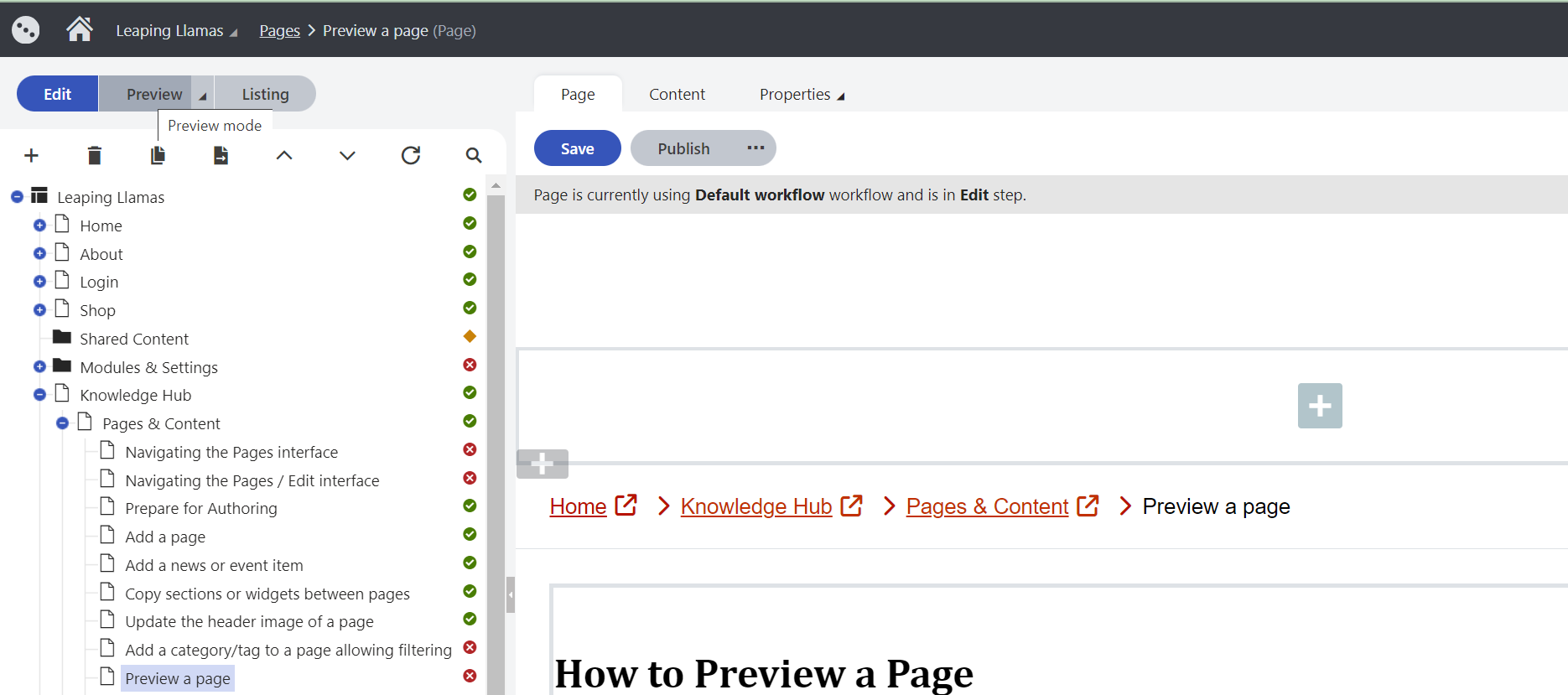
- The page preview includes saved and unpublished changes.
- Toggle back to Edit mode to continue editing.
